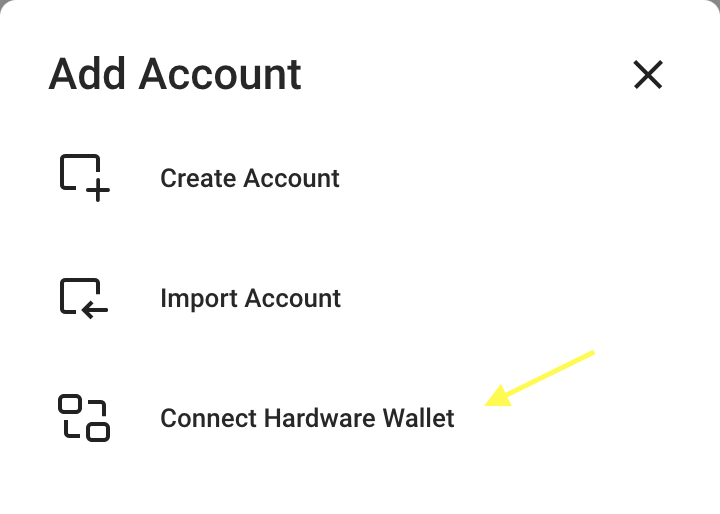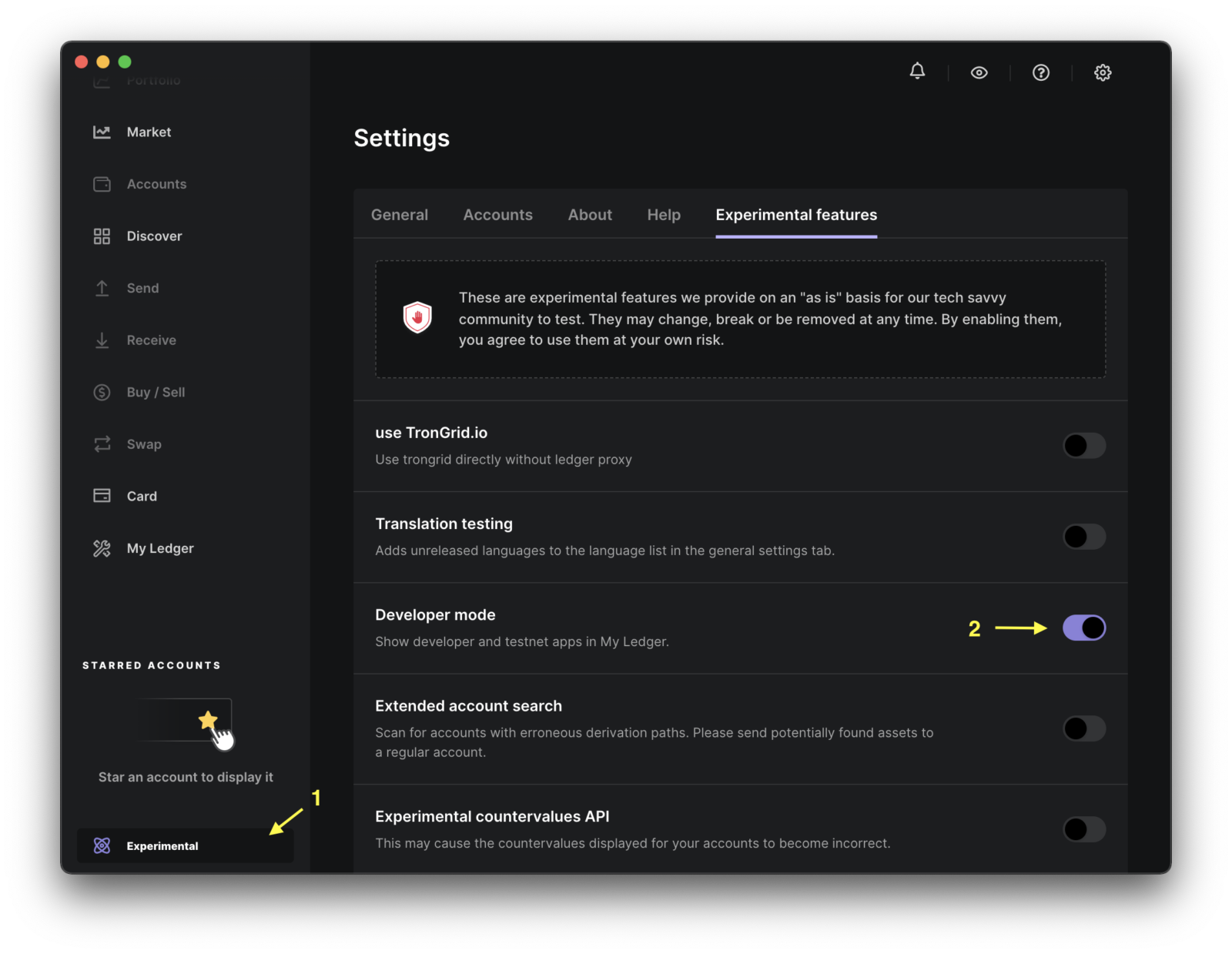The Aergo app is now available on Ledger Live!
To install it, open Ledger Live, click on Experimental and enable the Developer mode
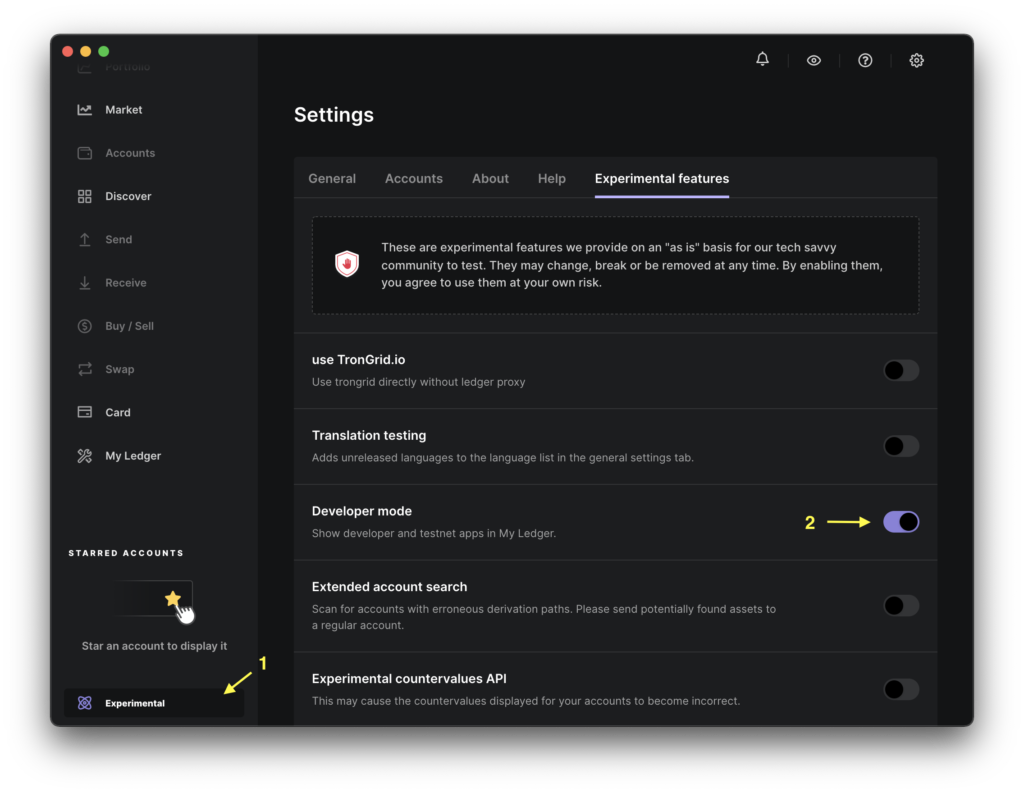
Then on My Ledger, connect your device, search for the app AERGO and click on Install
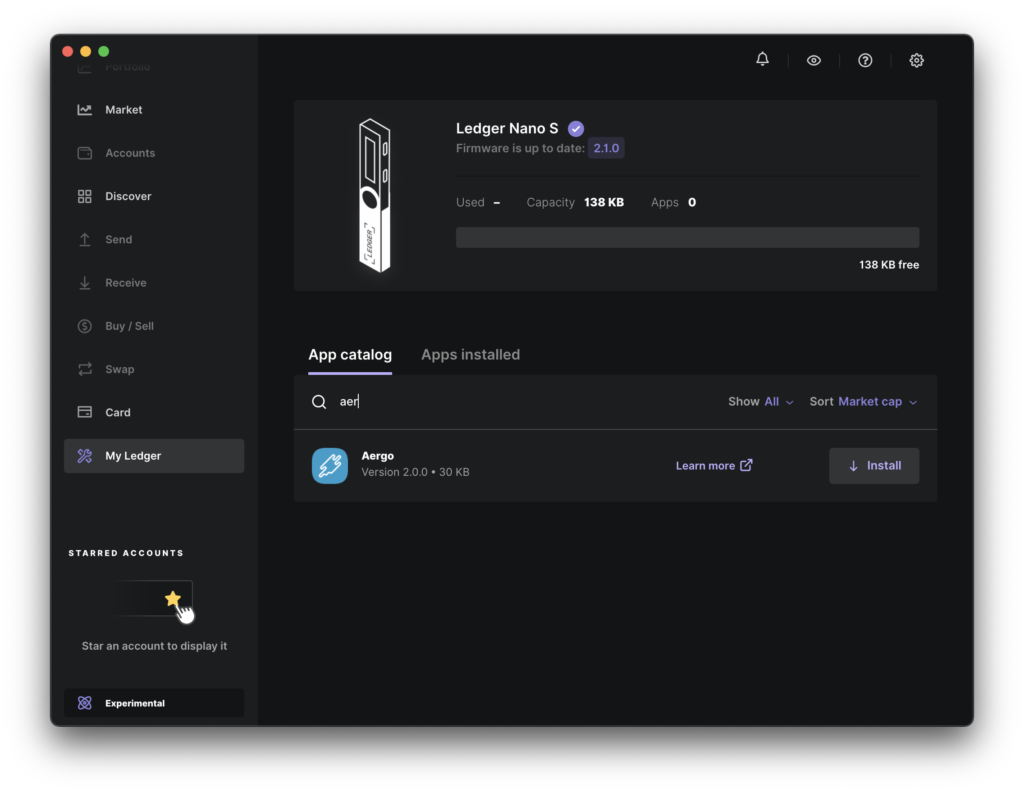
Aergo Connect
Right click on the Aergo Connect icon and select Settings
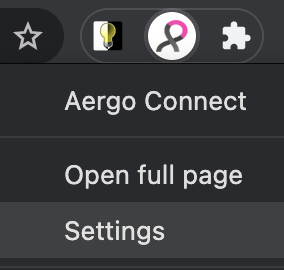
Then enable the option “Enable experimental hardware wallet support”
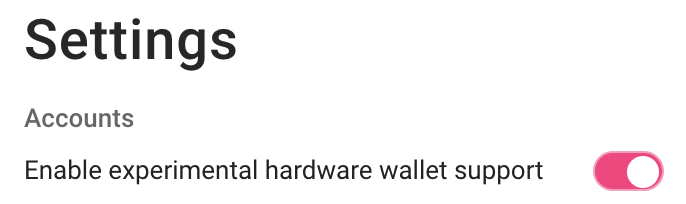
To create an account, click on the plus icon:
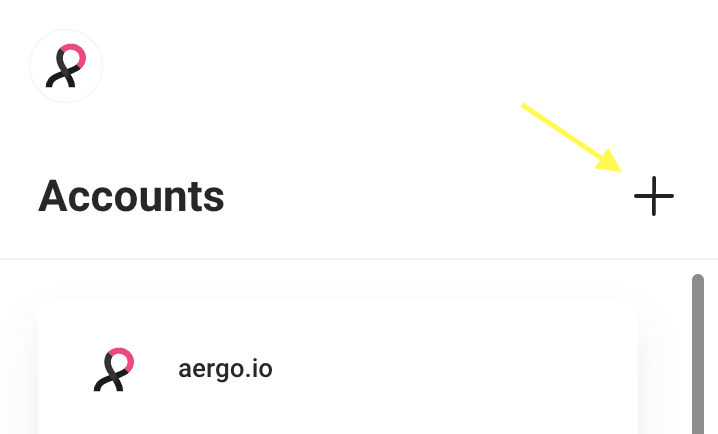
Then click on “Connect hardware wallet”